Our Thoughts
How to Optimize Your School’s Website for Admissions?
One of the biggest fears of schools is that website visitors will not notice that admissions have started. Out of this fear schools start making mistakes.

For example:
- Set annoying pop-ups about admissions.
- Change website header image to announce admissions.
- Write “admissions” everywhere in red bold text so everyone sees.
You don’t need to try this hard. If someone visits your website with a goal to find certain info, just put it in a one visible spot and they will find it. You don’t need to throw it in their face multiple times.
Cleverphant websites have a “News” function for that purpose. This function allows you to create an announcement and pin it to the top. If you choose a bright image it will attract attention and look professional.
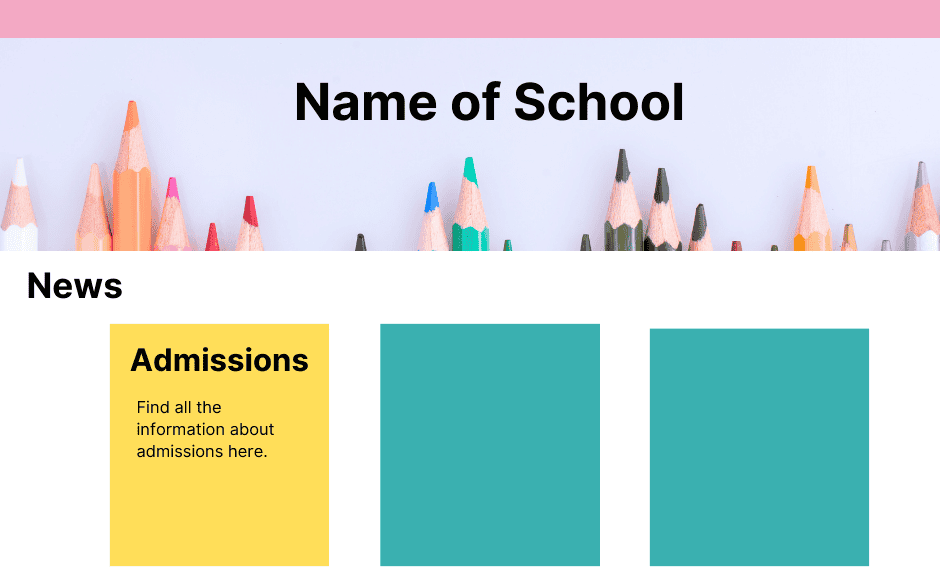
Also important!
- Make all the information clear and concise. Don’t upload 30 page long documents for parents and pupils to read, because they won’t do it and will keep calling you with tons of questions.
- Write as you speak. Don’t use difficult terminology which is only clear for teachers and administration, but not for pupils and their parents.
- Think from the reader’s perspective. Create content for them, not for you. Make the reading easier with headings, FAQ, emphasis on important parts.
Need help modernizing your school’s website? Contact us and let’s chat!