Code Clutter. What Should You Know About It?
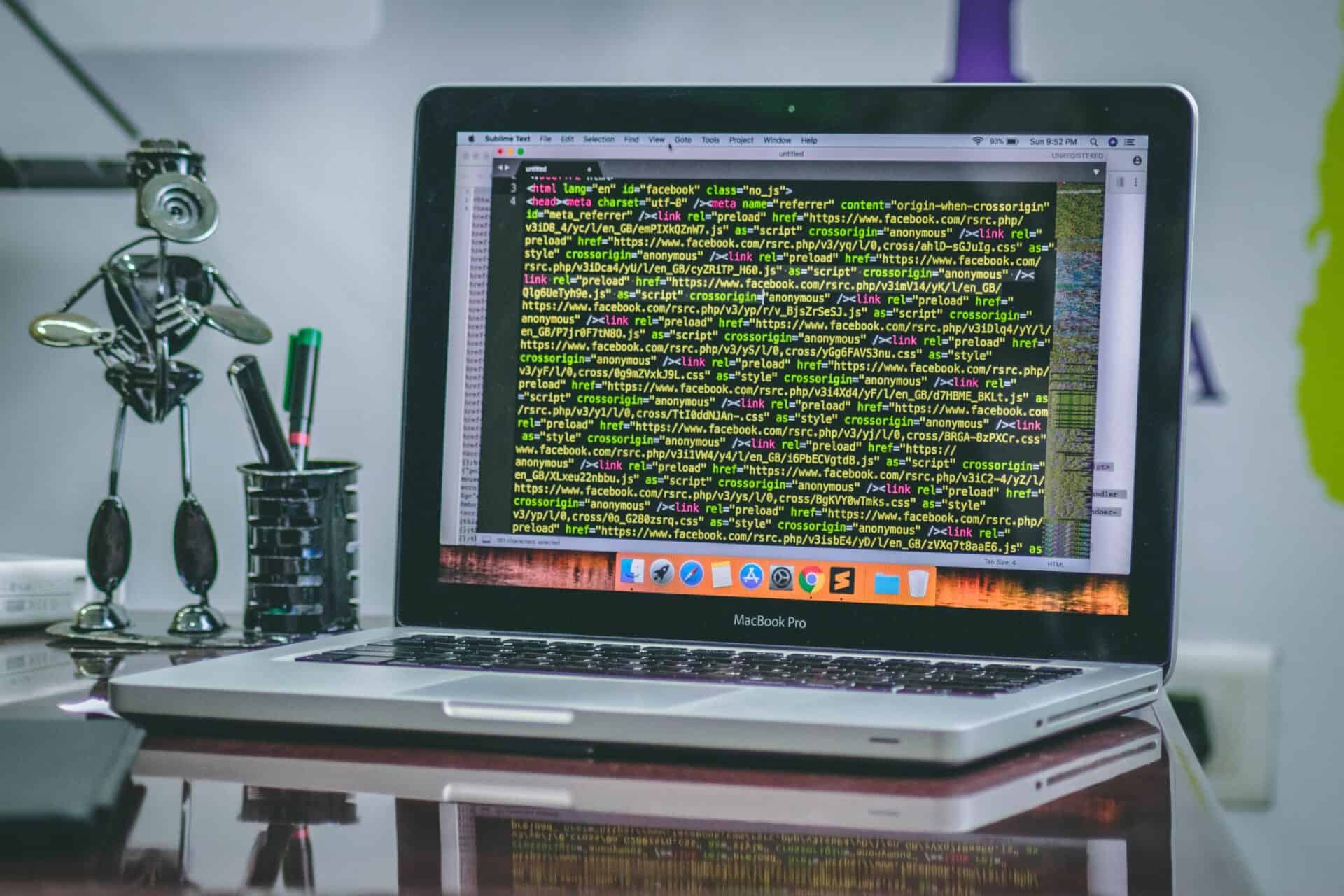
Picture hitesh choudhary
You’ve probably noticed that when you copy the text from a “Word” document and paste it to your website it does not look as good as it did. Unnecessary gaps appear, font size changes and so on. This happens, because when you copy the text, you copy it with the code clutter.
What Is Code Clutter?
Simply said, it is useless parts of code, which distort the design of the page just by being there. In programming, an example of a clean code is when <p> (or other) element does not have any additional styles.
In Cleverphant CMS the easiest way to see the code clutter is through the Source view. If you click on the source view and see plenty of unknown words and symbols, your code is full of clutter.
Example:
The part of code highlighted in blue is useless, moreover it distorts the page design. This is code clutter.
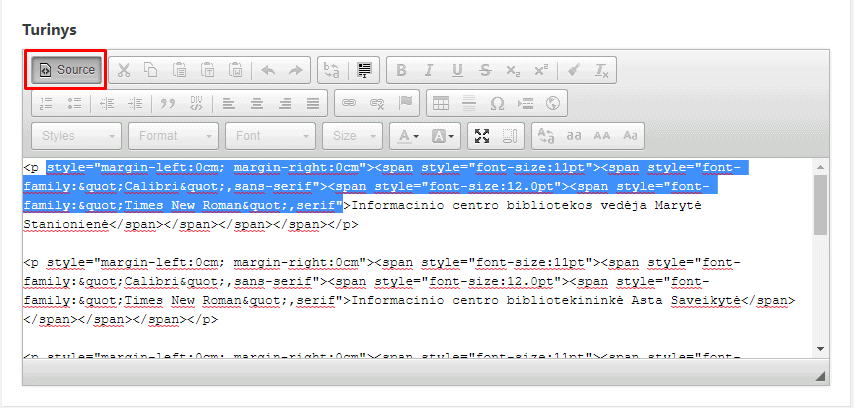
This is how clean code (without clutter) looks like:
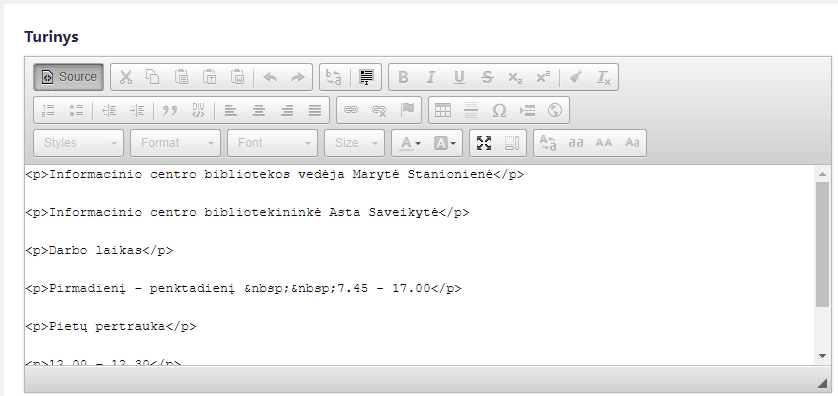
How to Avoid Code Clutter?
- Ask your colleagues, who are responsible for gathering the information for the school’s website to use as little formatting as they can. After all, eventually you’ll have to delete all the formatting and use the native tools of your website.
- Good way to avoid code clutter is to use Ctrl+Shift+V when pasting. This keyboard combination cleans all the formatting.
- If your text is long and has many formatting functions, the best way to get rid of code clutter is the “Tx” button. It will keep the numbering and bullet points.
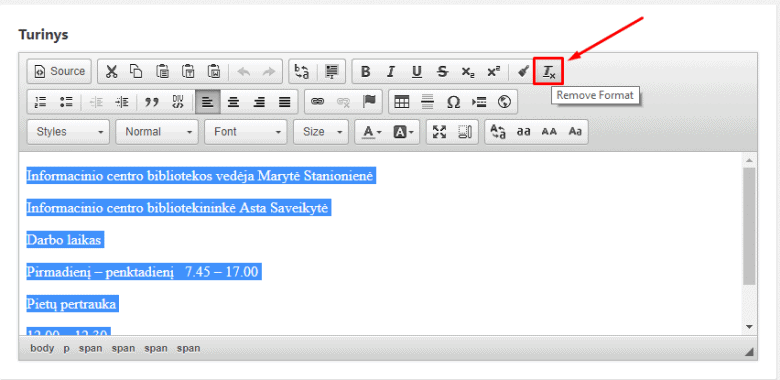
Cleverphant 🐘 conclusion
In order to avoid code clutter while copy pasting the text do this:
1. Ctrl+A, Ctrl+C – copy everything from the “Word” doc.
2. Ctrl+V, paste your content to your CMS text editor.
3. In the text editor press Ctrl+A and “Tx”.
4. Through the “Source” editor check if all the formatting is gone.
5. Save the changes.